Forward-looking: Microsoft has traditionally maintained strong backward compatibility with older hardware and software. However, the company is now working to phase out as many legacy drivers as possible in an effort to streamline the Windows Update process and reduce its overall complexity.
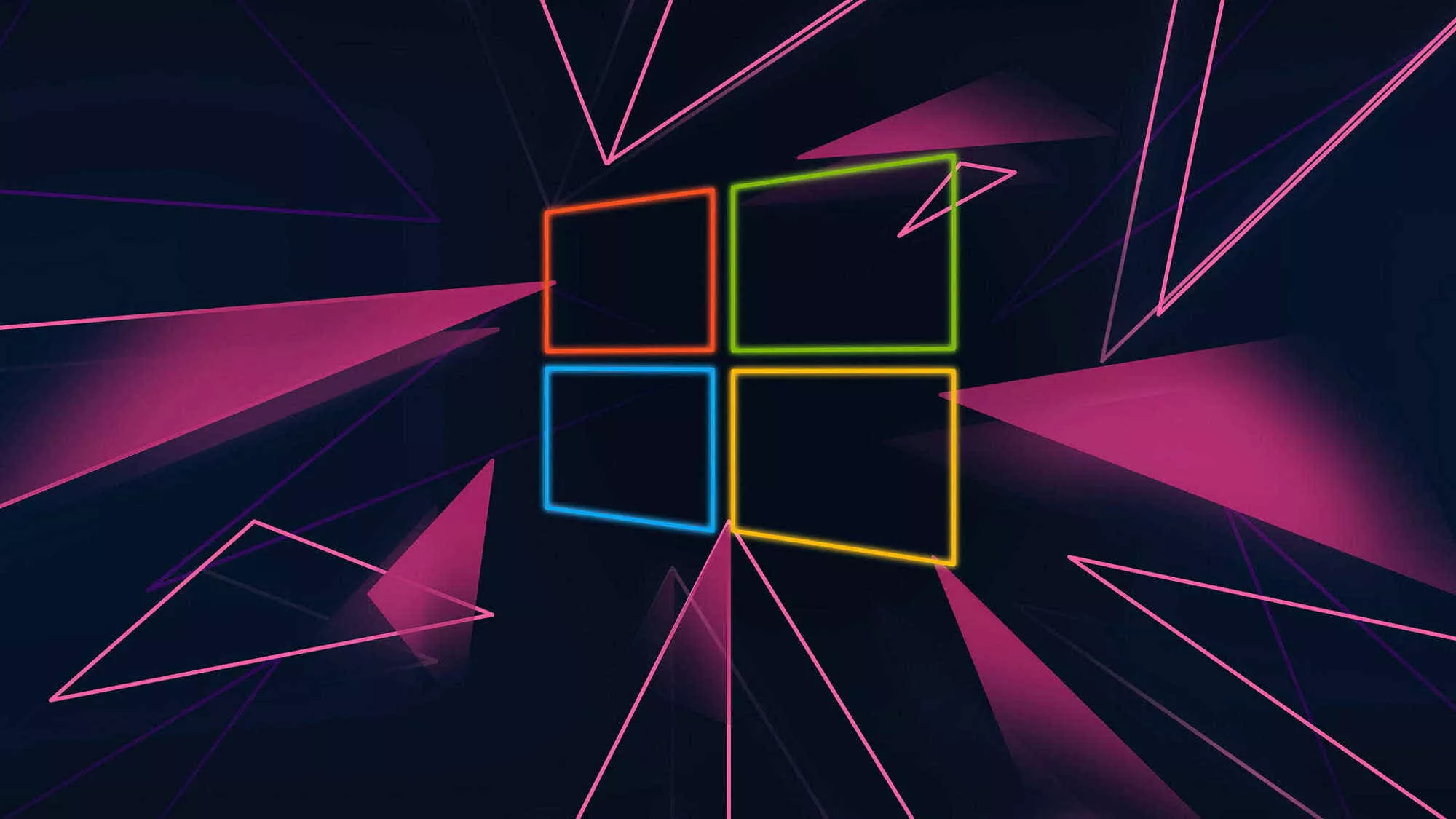
According to a recent post addressing partners in the Windows Hardware Program, Microsoft is working to remove legacy drivers from the Windows Update system. The company says the goal is to reduce security and compatibility risks, which is why it is now embarking on this "strategic" initiative – though it will make backward compatibility within the Windows ecosystem significantly worse than before.
In the not-so-distant future, Microsoft aims to provide only the most up-to-date, optimal set of peripheral drivers through Windows Update. To achieve this goal, the company will periodically perform cleanup tasks in its driver catalog. As a result, some drivers will no longer be offered to systems that rely on Windows Update.
Microsoft explains that the first legacy drivers to be removed will be those that already have newer replacements available via Windows Update. "Cleaning up" means that a particular set of peripheral drivers will expire, and Windows Update will no longer install them on compatible devices. Hardware manufacturers will have the opportunity to request that Microsoft reinstate expired drivers, although they may be asked to provide justification.
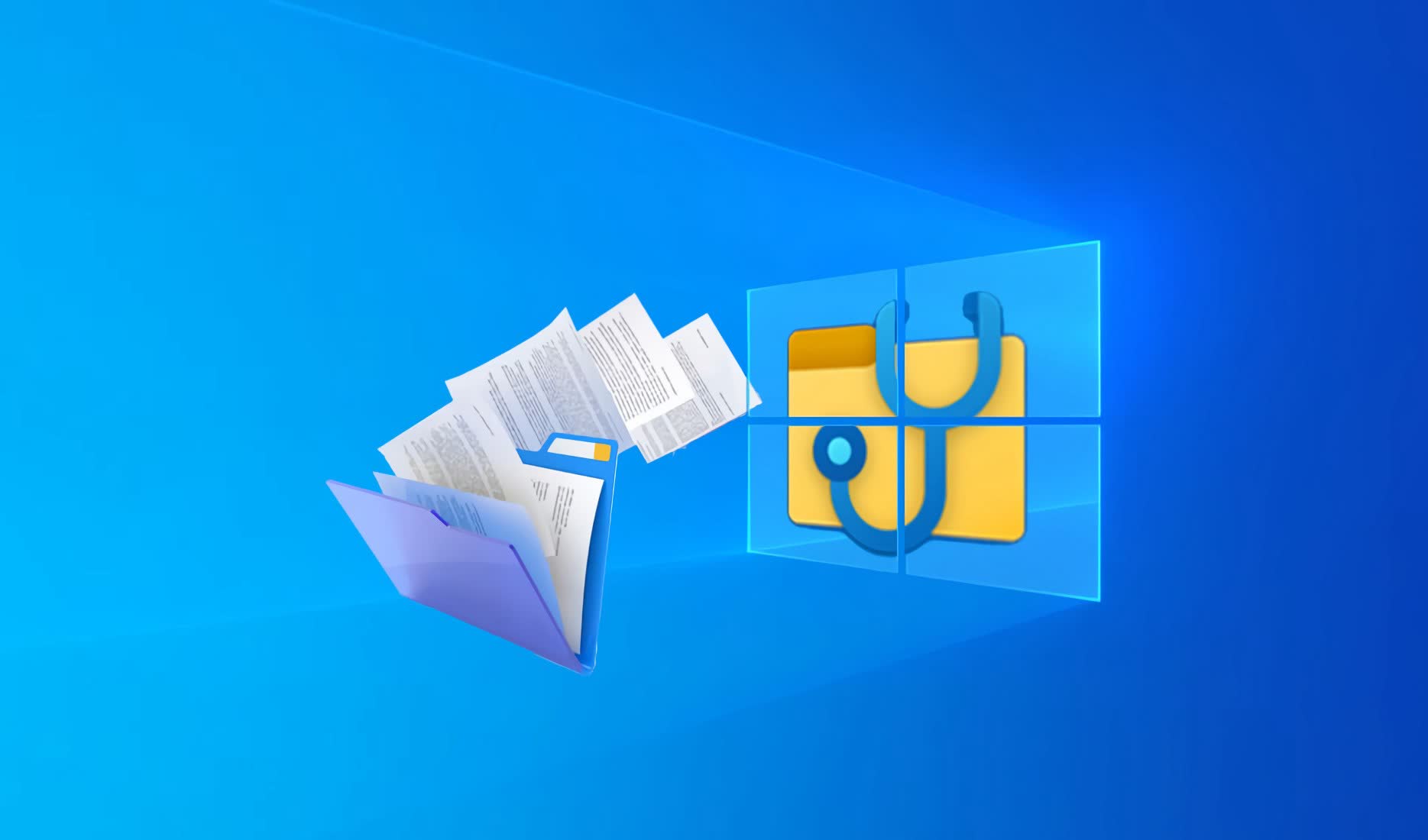
Microsoft is reportedly aware of the major shift coming with the removal of old driver support from Windows Update, so it plans to roll out the changes in stages. After the initial cleanup, the company will publish a blog post confirming that the first batch of obsolete drivers has been removed. Following that, manufacturers will have a six-month window to request reinstatement of any driver downloads.
According to Microsoft, driver removal is a proactive measure aimed at improving security and ensuring higher-quality drivers for Windows users. The company is advising manufacturers to review their current drivers in the Windows Hardware Program, as Redmond intends to make driver cleanup a routine optimization practice.
While Microsoft is working to make Windows Update a leaner and more reliable service for delivering patches and other content, it could face pressure to reverse course, just as it did with WSUS driver synchronization in the past. There's no doubt Windows Update would benefit from significant optimization, given how often it causes headaches for millions of users.
Still, Microsoft remains confident in Windows Update's potential to enhance the overall Windows experience by managing various software downloads more effectively.
Microsoft begins cleanup of legacy drivers from Windows Update