Level 10 GT Battle External
From the front, the Level 10 GT Battle Edition is an interesting blend of plastic and mesh shapes, and I'm still not entirely sure what to make of it. The right side of the case resembles the original Level 10 with the wall panel housing all the I/O stuff. At the top of this panel is the power button followed by a reset button. Below that are four USB ports and a pair of audio jacks. This part of the case looks quite good.

To the left of the I/O panel is a rectangular box that houses four 5.25" external bays that are blocked by mesh cover plates until they're needed. These cover plates are externally removable using the tabs on either side. Below them, in the middle of the façade, is an external 3.5" bay which is also "hidden" by a removable mesh cover plate. Next to the external 3.5" bay is a lock that can be used to restrain access to the removable hot-swappable bays on the side of the case, which we will get to shortly.
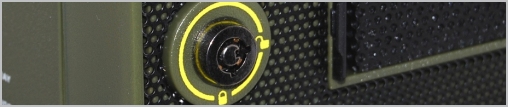
The bottom half of the façade is what loses us a bit. Whereas the original design featured six modular hard drive bays, the GT Battle Edition just blends them all together in a rectangular box as a traditional case would. However, to try and capture some of that Level 10 magic Thermaltake has attempted to make it look like they are in separate modules by creating a plastic mold that bulges around each drive.
Things improve as we move around to the left side of the case, though there's still an overwhelmingly large amount of plastic. Virtually everything you see has been molded from plastic except for the steel case door.

In the top right hand corner is a small perspex window that measures 10.1" x 5.2" and gives onlookers a peek at the motherboard and CPU cooler. Below that is a 9.9" x 9.9" plastic box covered by a large mesh grill that houses a 200mm intake fan and a large removable dust filter. Compared to the original GT, this box has received a green paint job while the top of it has gotten a yellow first aid cooling kit label.
The 3.5" drive bays – which are largely why I dislike like the front of the Level 10 GT Battle Edition – look even more unusual from the side. Five bays hang out of the case and each has a quick release button. While I don't like their plasticky attributes, I have to admit Thermaltake has done a great job with how these bays work. Each is hot-swappable and can be accessed in seconds without taking anything apart.

There are now directions above the 3.5" drive bays labeled "Instructions QuickLink System" that explain how to access the removable bays. There's also a picture of a soldier with a rocket launcher instructing users to "fire like this."
Above the quick link system instructions is another rectangular box with a large mesh grill, but this is purely cosmetic. A small rubber insert towards the top of the box is labeled "Hanger" and removing this reveals a hanger where you can clip in a set of headphones when not in use.

Looked at from the right side, we like the design of the Level 10 GT Battle Edition. The steel case door features some nice lines while there is very little plastic in sight. Thermaltake has also added some more yellow military-esque text here.
The top view of the GT Battle Edition is also nice. Although the front half features a fake fan grill, we like how an additional I/O panel has been included providing eSATA and USB 3.0 connectivity. There are also high/low fan speed controls as well as an LED lighting control. Behind that is a massive honeycomb grill acting as an exhaust for another huge 200mm fan. No real changes have been made to the I/O panel.

Around the back, the Level 10 GT Battle Edition uses the matte black paint job of the original. At the very top there are three water cooling holes providing external access for radiators and below that is a 140mm exhaust fan and the I/O panel. Further down we have eight ventilated expansion slots which are accessible from outside the case and below that is the power supply mounting bracket.
Flipping the Level 10 GT Battle Edition onto its side reveals four large rubber padded feet that can swivel up to 90 degrees so they are sticking out the side of the case for better stability. There is also a large removable dust filter at the bottom. A small button on the right side towards the front is used to release the case door. Although this button is on the underside of the case it's easy to access and use.
